Add Approval Rules to a User
- Click on Settings in the top navigation bar
- Select Users, Roles, and Approval Rules
- Find the desired user at any client and click on the "Edit Approval Rules" icon
Under Add Approval Rules select the desired rule (ensure it is for the right client) and click Add.
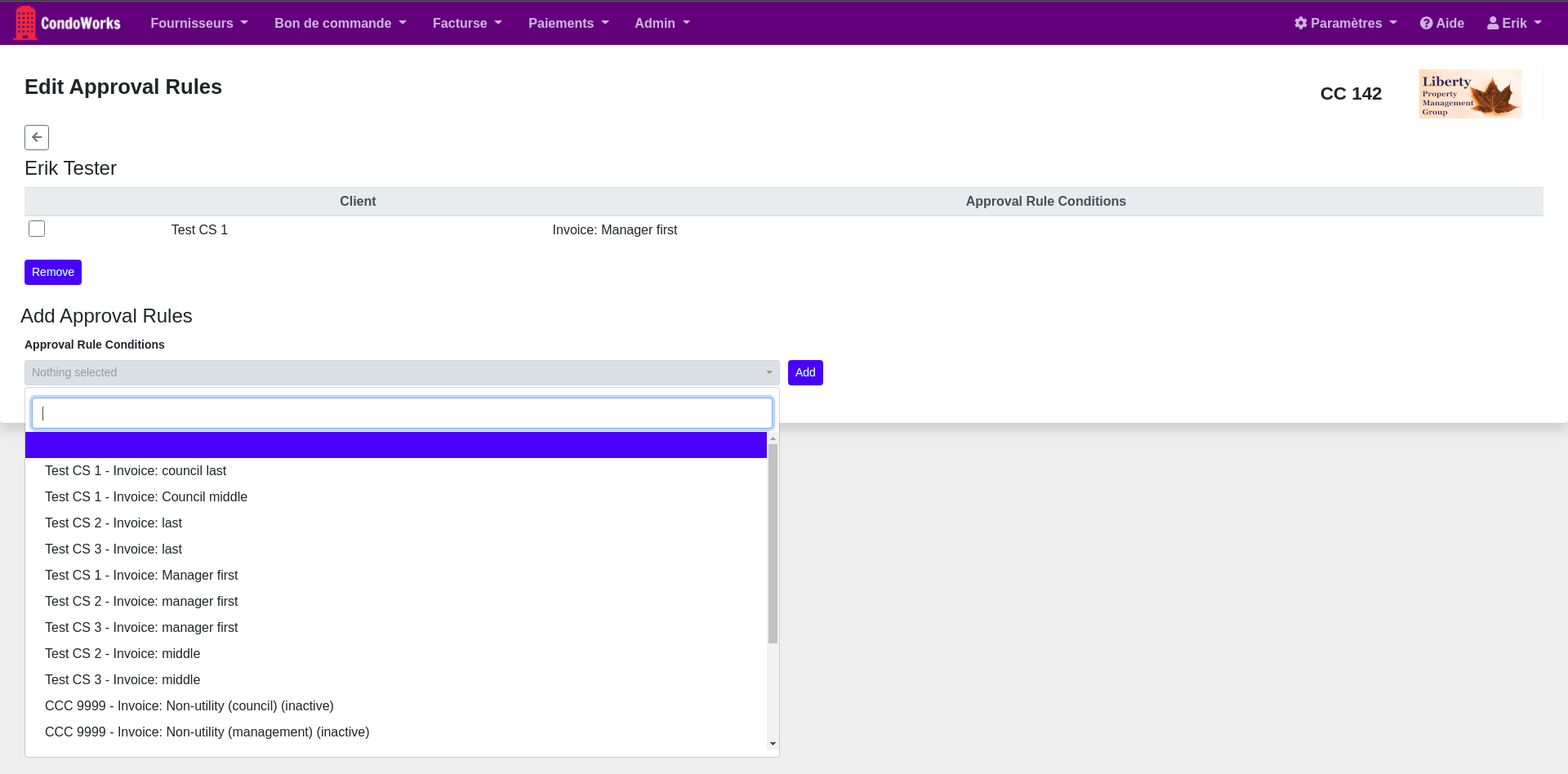
If the addition was successful you will see the message: "Approval rules updated successfully!"
If you need to add an approval rule condition see Clone Approval Rule Conditions.
To create a User see Create a user.
%20(1).png?width=200&height=52&name=LeapAP(finalfiles)%20(1).png)