Clone Approval Rule Conditions
How to add approval rule conditions to your client by copying them from another client.
- Click on Settings in the top navigation bar
- Select Create Approval Rule Condition
- Select the Client for which you would like to add the Approval Rule Condition(s).
If you have another client which already has your desired approval rule conditions, you can select that client to copy their approval rule conditions to your new client.
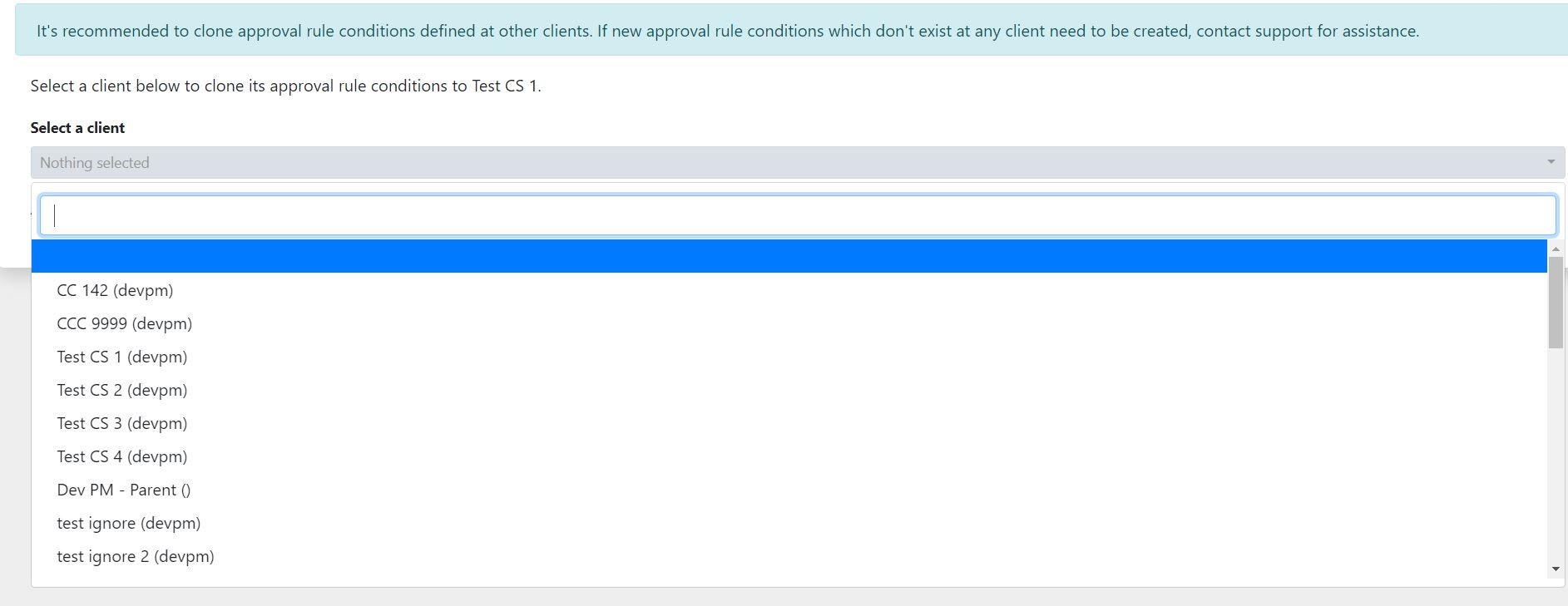
If your copy was successful, you will see the message "Approval rule conditions cloned."
If you need to create a new approval rule condition, which does not already exist for one of your clients, we recommend that you contact support.
To add these approval rules to a user see Add Approval Rules to a User
%20(1).png?width=200&height=52&name=LeapAP(finalfiles)%20(1).png)